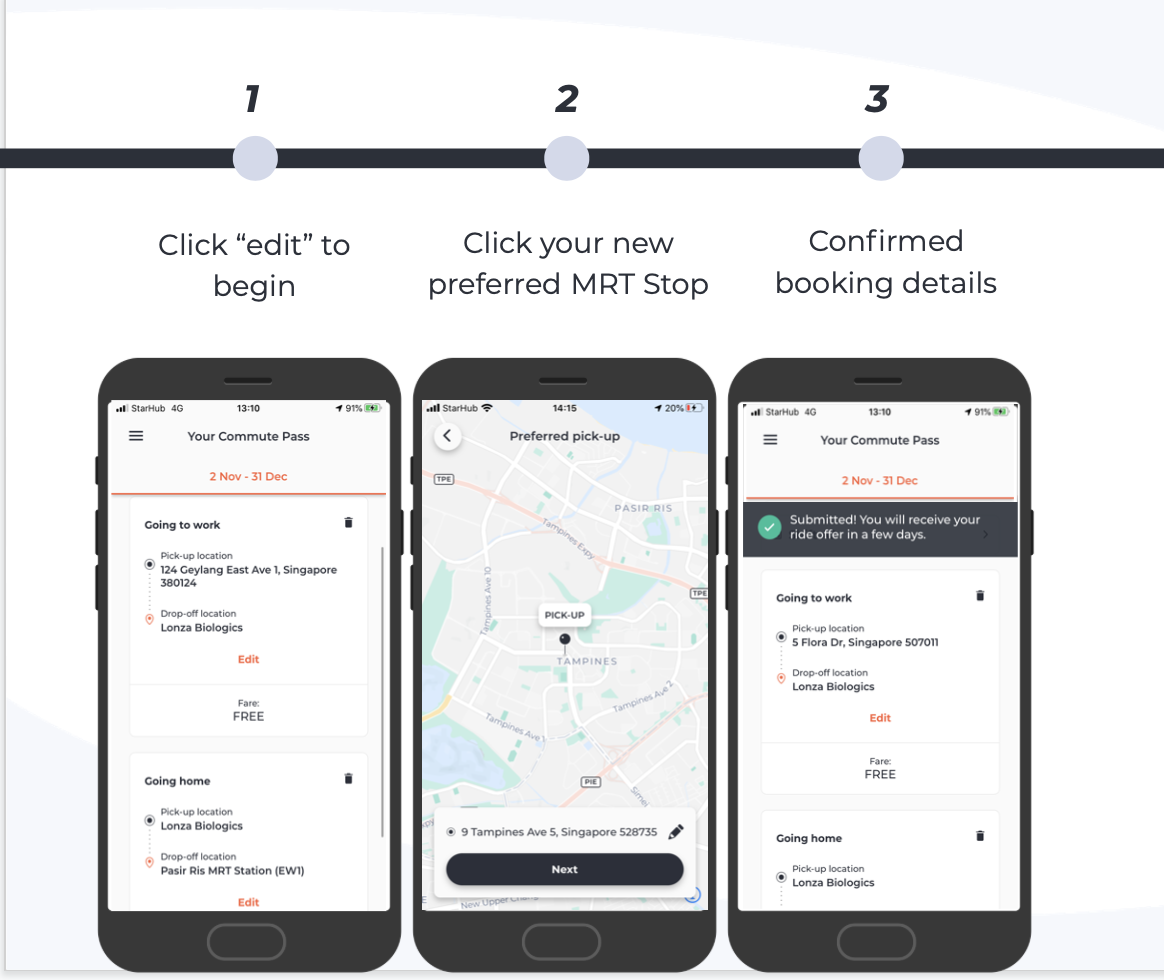
- Click "Commute Pass" on the side menu bar to access your ride details
- Click onto "edit"
- Re-select your desired Pick-up/Drop-off MRT stop
- An App notification will pop up to show you have successfully edited your ride details
* Any ride editing will affect the ride details for every ride in the 2-month transport service that you have booked onto.
*You will not be able to edit individual rides at this stage of booking. Individual ride edits can only be done during the Single Trip Booking Stage, click here to learn how to edit your rides.